
Shape Shift
A downloadable game for Windows
This was originally a Ludum Dare 35 game. If you enjoy the game please head over to Ludum Dare and rate the game there.
--- About The Game ---
I programmed this game in python using pygame. You control a shape which you shape shift to match it with shape templates that enter the screen. You then move your shape with the mouse over a the correct shape template to complete a match. Survive for as long as you can to unlock new levels.
--- Menu Screen ---
Update: You can now use the mouse to select levels.
Use W/S Keys to select a level from the list on the left.
If the text is grey that means the level is currently locked and you have to unlock it by achieving a high enough score on a previous level. The requirements to unlock a level are listed after the level name.
Each level in the level list has a number next to it. This number is the score for that level. The score is equal to the number of seconds you survived in the game.
If you find the game too easy use A/D to change the difficulty. Each difficulty has unique scores for the levels.
--- How To Play ---
Controls: Mouse, Mouse Wheel, WASD/Arrows, and QE keys
Mouse: Move your shape over other shapes to complete a match.
Mouse Wheel: Scroll to change your shape between a triangle, square, and pentagon.
AD: Change the color of your shape.
WS: Change the size of your shape.
QE: Rotate your shape.
Certain levels only require you to control certain properties of your shape. When the level starts it will highlight the controls you need to use. Use these controls to change your shape to match the template shapes (outlined shapes) that enter the screen. Then move them on top of the template shape to complete a match.
*You lose when you let shapes fall off the screen.*
For example, if a green hexagon outline enters, then you would have to use AD keys to change the color of your shape to green. Then you would use the mouse wheel to change your shape to a hexagon and finally move your mouse to make your shape hover over the green hexagon.
You can unlock new levels by achieving a high enough score on the previous level.
--- How to Run ---
Run the ShapeShift.exe found in the download. I compiled it for windows only. However, you can still run it from source if you have python 2.7 and pygame installed on your machine.
--- Other Notes ---
One:
If you dare look at the source code you should be warned that this is some of the ugliest code I ever written. I was cramped for time this weekend and programmed it all in one main.py file. There are no comments.
Two:
The music is pretty bad. You can mute it using the M key if you so desire. Parts of it are ok but I simply did not have enough time to make beautiful music. I decided to include it as a category to be judged but almost did not.
Three:
Let me know if you think the levels are too hard or too easy etc. I had a hard time getting the difficulty correct. Some of the later levels are really hard even for me.
| Status | Released |
| Platforms | Windows |
| Author | Paradxil |
| Genre | Action |
| Tags | 2D, Ludum Dare 35, shape-shift |
| Asset license | Creative Commons Attribution_NonCommercial v4.0 International |
| Average session | A few minutes |
| Languages | English |
| Inputs | Keyboard, Mouse |
| Links | Ludum Dare |
Download
Install instructions
Extract and run the ShapeShift.exe found in the download. I compiled it for windows only.


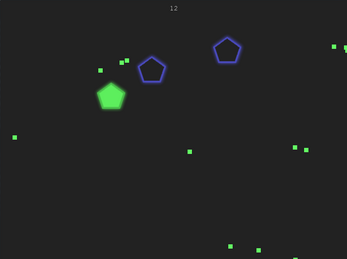

Leave a comment
Log in with itch.io to leave a comment.